 Solid state drives went from being the new kid on the block to being a stock option in a very short period of time. There has been a lot of speculation concerning SSDs, most of it concentrated on the reliability aspect of them. Although now it is clear that journaling filesystems aren't such a big problem as initially thought to be, you may still want to optimize your computer's operating system and limit the number of writes that the drive receives. Also, some of the optimizations that will be presented in this article only have a performance impact that is related to how the kernel treats the drive and its cache options, rather than trying to divert writes from it.
Solid state drives went from being the new kid on the block to being a stock option in a very short period of time. There has been a lot of speculation concerning SSDs, most of it concentrated on the reliability aspect of them. Although now it is clear that journaling filesystems aren't such a big problem as initially thought to be, you may still want to optimize your computer's operating system and limit the number of writes that the drive receives. Also, some of the optimizations that will be presented in this article only have a performance impact that is related to how the kernel treats the drive and its cache options, rather than trying to divert writes from it.Saturday, February 20, 2010
Linux SSD Optimization Guide
 Solid state drives went from being the new kid on the block to being a stock option in a very short period of time. There has been a lot of speculation concerning SSDs, most of it concentrated on the reliability aspect of them. Although now it is clear that journaling filesystems aren't such a big problem as initially thought to be, you may still want to optimize your computer's operating system and limit the number of writes that the drive receives. Also, some of the optimizations that will be presented in this article only have a performance impact that is related to how the kernel treats the drive and its cache options, rather than trying to divert writes from it.
Solid state drives went from being the new kid on the block to being a stock option in a very short period of time. There has been a lot of speculation concerning SSDs, most of it concentrated on the reliability aspect of them. Although now it is clear that journaling filesystems aren't such a big problem as initially thought to be, you may still want to optimize your computer's operating system and limit the number of writes that the drive receives. Also, some of the optimizations that will be presented in this article only have a performance impact that is related to how the kernel treats the drive and its cache options, rather than trying to divert writes from it.Tuesday, February 9, 2010
Checking your disk partitions without rebooting Linux
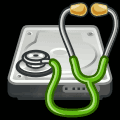 Sometimes you might find yourself in the situation of having a power failure, and your Linux distro just started up without checking the disk. This is especially a problem if you are using the older non-journaling EXT2 file system.
Sometimes you might find yourself in the situation of having a power failure, and your Linux distro just started up without checking the disk. This is especially a problem if you are using the older non-journaling EXT2 file system.There are other situations in which you would want to manually check the integrity of your partitions and avoid the hassle of rebooting the system if you find that nothing wrong happened. So, let's see how we can achieve that.
Monday, February 8, 2010
Custom Lightweight Ubuntu Installation How-To - Part 3: Applications
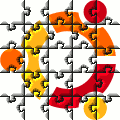 In part 1 we installed the core system, and part 2 took on the problem of piecing up a graphical desktop to go with it. Obviously, those two won't server any purpose if there aren't any applications that we can use. That's why, in this 3rd and final part of our minimal Ubuntu how-to, we are going to install a set of applications that will turn that black desktop into something that you can really use.
In part 1 we installed the core system, and part 2 took on the problem of piecing up a graphical desktop to go with it. Obviously, those two won't server any purpose if there aren't any applications that we can use. That's why, in this 3rd and final part of our minimal Ubuntu how-to, we are going to install a set of applications that will turn that black desktop into something that you can really use.Wednesday, February 3, 2010
Custom Lightweight Ubuntu Installation How-To - Part 2: Getting Graphical
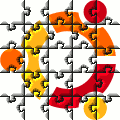 In part 1 of this how-to, we went over installing an Ubuntu base system, using the minimal (netboot) CD. Picking up from where we left off, in part 2 we will install an X server and the accompanying drivers, the openbox window manager and some other small utilities that make the system more usable, like a network manager.
In part 1 of this how-to, we went over installing an Ubuntu base system, using the minimal (netboot) CD. Picking up from where we left off, in part 2 we will install an X server and the accompanying drivers, the openbox window manager and some other small utilities that make the system more usable, like a network manager.
Subscribe to:
Posts (Atom)




