 A couple of days ago I have read a post by Clint Canada, in which he described a Linux distribution with a history that spans over a decade, yet I have never heard of it. It is called aLinux, but it was previously known as Peanut. Version 12.9 was released on the 22nd of February, after almost three years and a half of development. Read on for a review of this hobbyist distro created by Jay Klepacs.
A couple of days ago I have read a post by Clint Canada, in which he described a Linux distribution with a history that spans over a decade, yet I have never heard of it. It is called aLinux, but it was previously known as Peanut. Version 12.9 was released on the 22nd of February, after almost three years and a half of development. Read on for a review of this hobbyist distro created by Jay Klepacs.Wednesday, March 10, 2010
aLinux 12.9 Review
 A couple of days ago I have read a post by Clint Canada, in which he described a Linux distribution with a history that spans over a decade, yet I have never heard of it. It is called aLinux, but it was previously known as Peanut. Version 12.9 was released on the 22nd of February, after almost three years and a half of development. Read on for a review of this hobbyist distro created by Jay Klepacs.
A couple of days ago I have read a post by Clint Canada, in which he described a Linux distribution with a history that spans over a decade, yet I have never heard of it. It is called aLinux, but it was previously known as Peanut. Version 12.9 was released on the 22nd of February, after almost three years and a half of development. Read on for a review of this hobbyist distro created by Jay Klepacs.Saturday, February 20, 2010
Linux SSD Optimization Guide
 Solid state drives went from being the new kid on the block to being a stock option in a very short period of time. There has been a lot of speculation concerning SSDs, most of it concentrated on the reliability aspect of them. Although now it is clear that journaling filesystems aren't such a big problem as initially thought to be, you may still want to optimize your computer's operating system and limit the number of writes that the drive receives. Also, some of the optimizations that will be presented in this article only have a performance impact that is related to how the kernel treats the drive and its cache options, rather than trying to divert writes from it.
Solid state drives went from being the new kid on the block to being a stock option in a very short period of time. There has been a lot of speculation concerning SSDs, most of it concentrated on the reliability aspect of them. Although now it is clear that journaling filesystems aren't such a big problem as initially thought to be, you may still want to optimize your computer's operating system and limit the number of writes that the drive receives. Also, some of the optimizations that will be presented in this article only have a performance impact that is related to how the kernel treats the drive and its cache options, rather than trying to divert writes from it.Tuesday, February 9, 2010
Checking your disk partitions without rebooting Linux
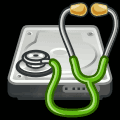 Sometimes you might find yourself in the situation of having a power failure, and your Linux distro just started up without checking the disk. This is especially a problem if you are using the older non-journaling EXT2 file system.
Sometimes you might find yourself in the situation of having a power failure, and your Linux distro just started up without checking the disk. This is especially a problem if you are using the older non-journaling EXT2 file system.There are other situations in which you would want to manually check the integrity of your partitions and avoid the hassle of rebooting the system if you find that nothing wrong happened. So, let's see how we can achieve that.
Monday, February 8, 2010
Custom Lightweight Ubuntu Installation How-To - Part 3: Applications
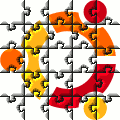 In part 1 we installed the core system, and part 2 took on the problem of piecing up a graphical desktop to go with it. Obviously, those two won't server any purpose if there aren't any applications that we can use. That's why, in this 3rd and final part of our minimal Ubuntu how-to, we are going to install a set of applications that will turn that black desktop into something that you can really use.
In part 1 we installed the core system, and part 2 took on the problem of piecing up a graphical desktop to go with it. Obviously, those two won't server any purpose if there aren't any applications that we can use. That's why, in this 3rd and final part of our minimal Ubuntu how-to, we are going to install a set of applications that will turn that black desktop into something that you can really use.Wednesday, February 3, 2010
Custom Lightweight Ubuntu Installation How-To - Part 2: Getting Graphical
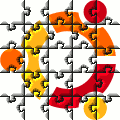 In part 1 of this how-to, we went over installing an Ubuntu base system, using the minimal (netboot) CD. Picking up from where we left off, in part 2 we will install an X server and the accompanying drivers, the openbox window manager and some other small utilities that make the system more usable, like a network manager.
In part 1 of this how-to, we went over installing an Ubuntu base system, using the minimal (netboot) CD. Picking up from where we left off, in part 2 we will install an X server and the accompanying drivers, the openbox window manager and some other small utilities that make the system more usable, like a network manager.Sunday, January 31, 2010
Custom Lightweight Ubuntu Installation How-To - Part 1
In this how-to, we'll go over the task of installing a very lightweight Ubuntu-based Linux system, tailoring it for speed and, more importantly, small size. It is based on standard Ubuntu packages and repositories, and with an installation footprint of about 1GB, memory usage in the range of 150MB, it is perfect for UMPCs and even laptops.
However, this isn't a 5 minute tutorial. There are many steps, and it involves using the terminal in more than one situation. Each step will be well documented, and because of that I decided to keep to break the tutorial into three parts: installing a minimal Ubuntu core system, fitting an X server with a window manager (openbox) in it, and installing the other applications.
However, this isn't a 5 minute tutorial. There are many steps, and it involves using the terminal in more than one situation. Each step will be well documented, and because of that I decided to keep to break the tutorial into three parts: installing a minimal Ubuntu core system, fitting an X server with a window manager (openbox) in it, and installing the other applications.
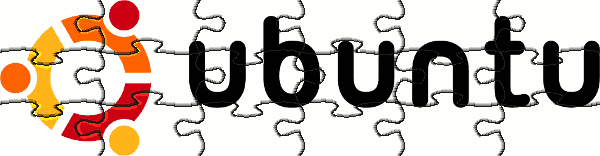
Saturday, January 23, 2010
ReactOS vs. News Outlets
 A lot of media outlets and, generally, people in the tech community, have approached the subject of ARWINSS, a new development for the ReactOS free and open-source Windows compatible operating system. There have been speculations that it will boost application compatibility instantly, that the developers will do away with their code and start fresh using Wine code, or that it will require and X Server to work.
A lot of media outlets and, generally, people in the tech community, have approached the subject of ARWINSS, a new development for the ReactOS free and open-source Windows compatible operating system. There have been speculations that it will boost application compatibility instantly, that the developers will do away with their code and start fresh using Wine code, or that it will require and X Server to work.
Subscribe to:
Comments (Atom)



